Send WhatsApp Payment Links
With PayRequest you can send direct payment links to your customers via our official WhatsApp Business account, WhatsApp payment links are not only more secure and faster than SMS, but they also have a much higher open rate than SMS and email.
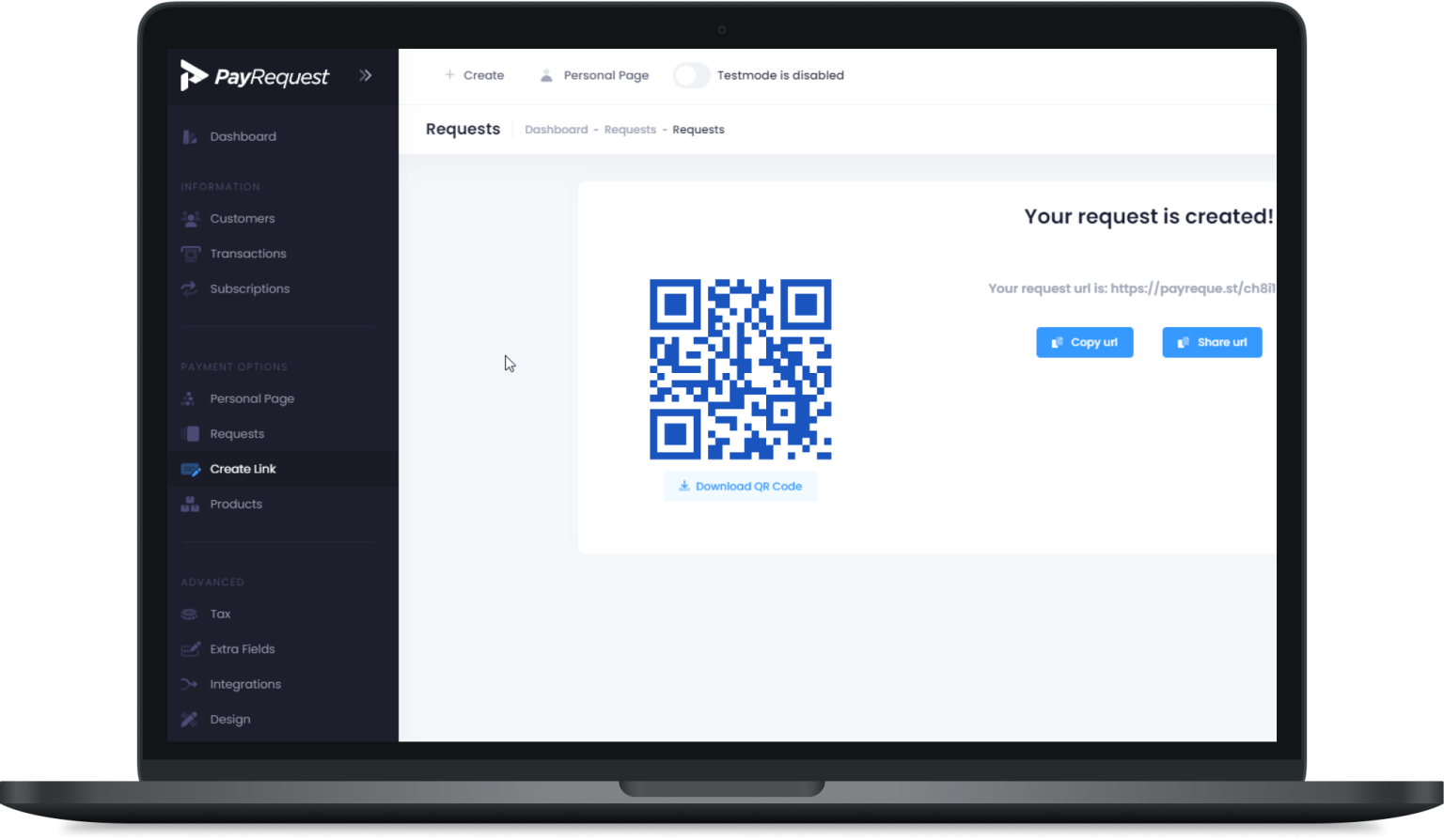

Why send Payment Links via WhatsApp?
QR Code payments are commonly used by a handful of different businesses, it is an easy way to let your customers pay fast, we support Stripe payment QR codes and PayPal payment QR codes, which means you dont need an extra payment gateway to accept payments via QR codes.
Save money with Payment QR Codes
POS Terminals can be very expensive, with a Payment QR Code you can accept payments within seconds, no hardware just print out the QR Code and place it where your customers can see it, they scan your QR Code and make the payment directly via Credit Card or with their favorite local payment method.
Higher open rate
If you send payment links via WhatsApp Business you have a high open rate of 98% which is 5 times higher than SMS or email, and 40% times higher click-through rate than other ways to send payment links.
End-to-end encryption
WhatsApp is a much safer way to send your payment links than email and SMS, thanks to end-to-end encryption only your customer can see your payment requests, avoid SMS spoofing and Email spoofing with WhatsApp Payment links.
Save on administration costs
Thanks to WhatsApp Business you get paid faster and reduce your administration costs with a cheaper way to send payment links to your customers, you save costs by avoiding sending mass emails or SMS messages which are mostly not even opened.



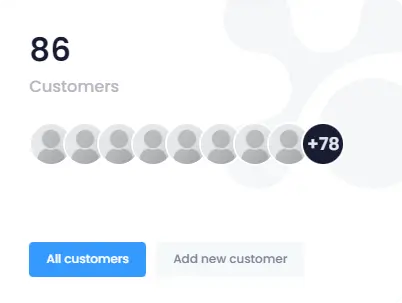
Payment QR Codes in 3 simple steps!
Your customer will only need to complete 3 accessible steps to complete their subscription
Open payment link
The customer will receive the payment link by mail, text message, QR, or manual solutions provided by you.
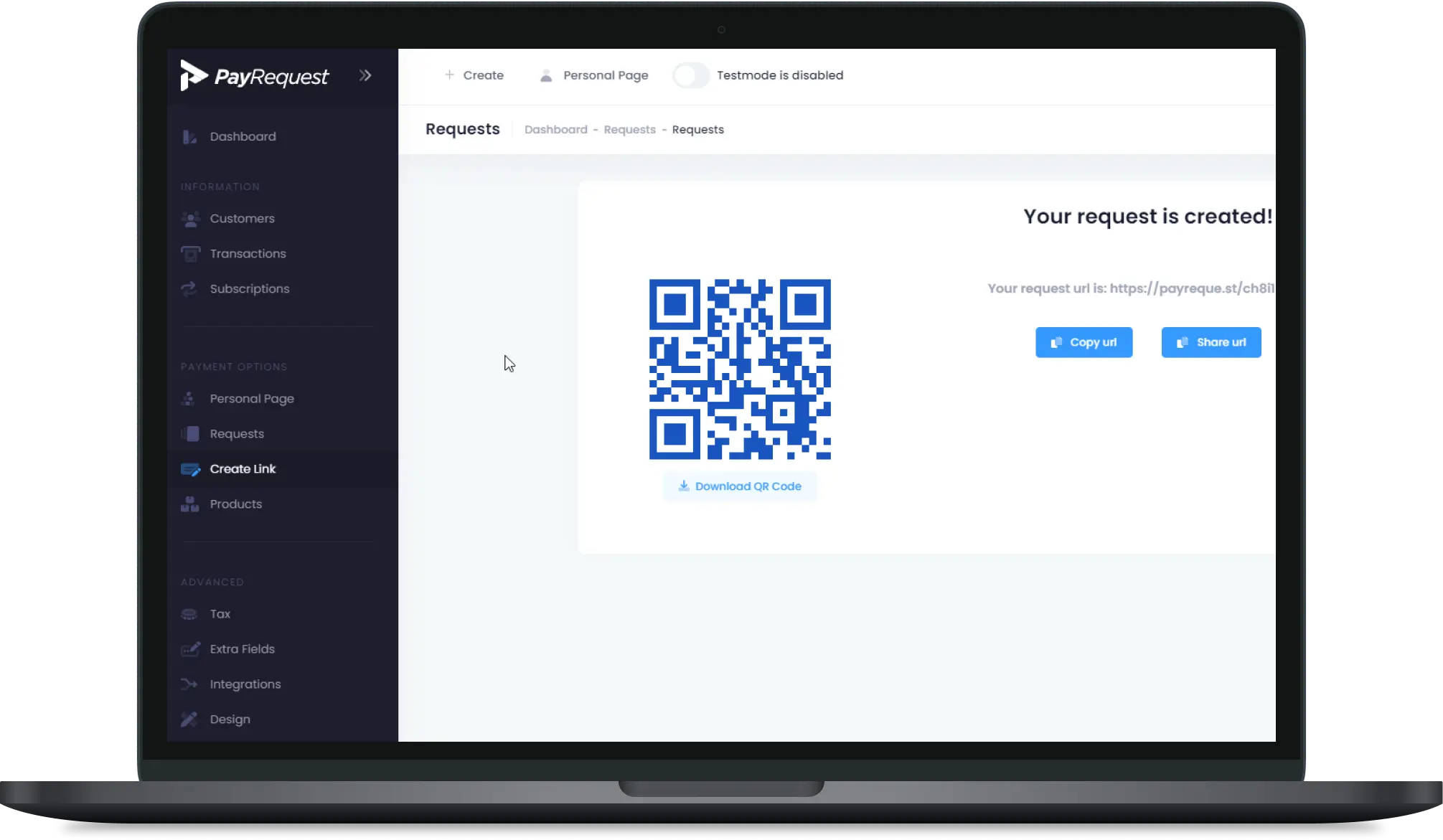
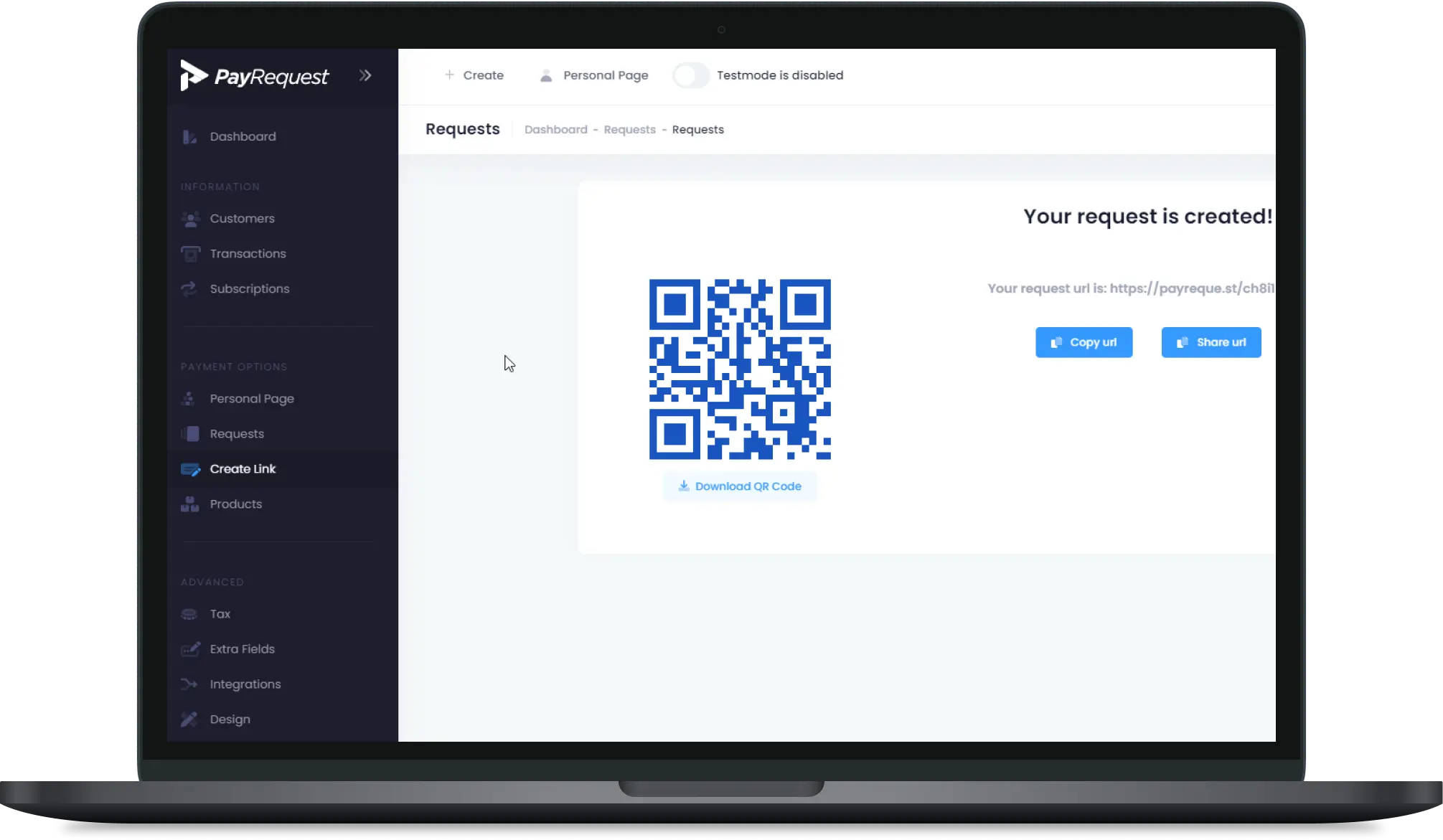
Fill in details
If required the customer needs to fill in their details, don’t forget their payment details and click next.
Verify Payment
If enabled they will receive a invoice.
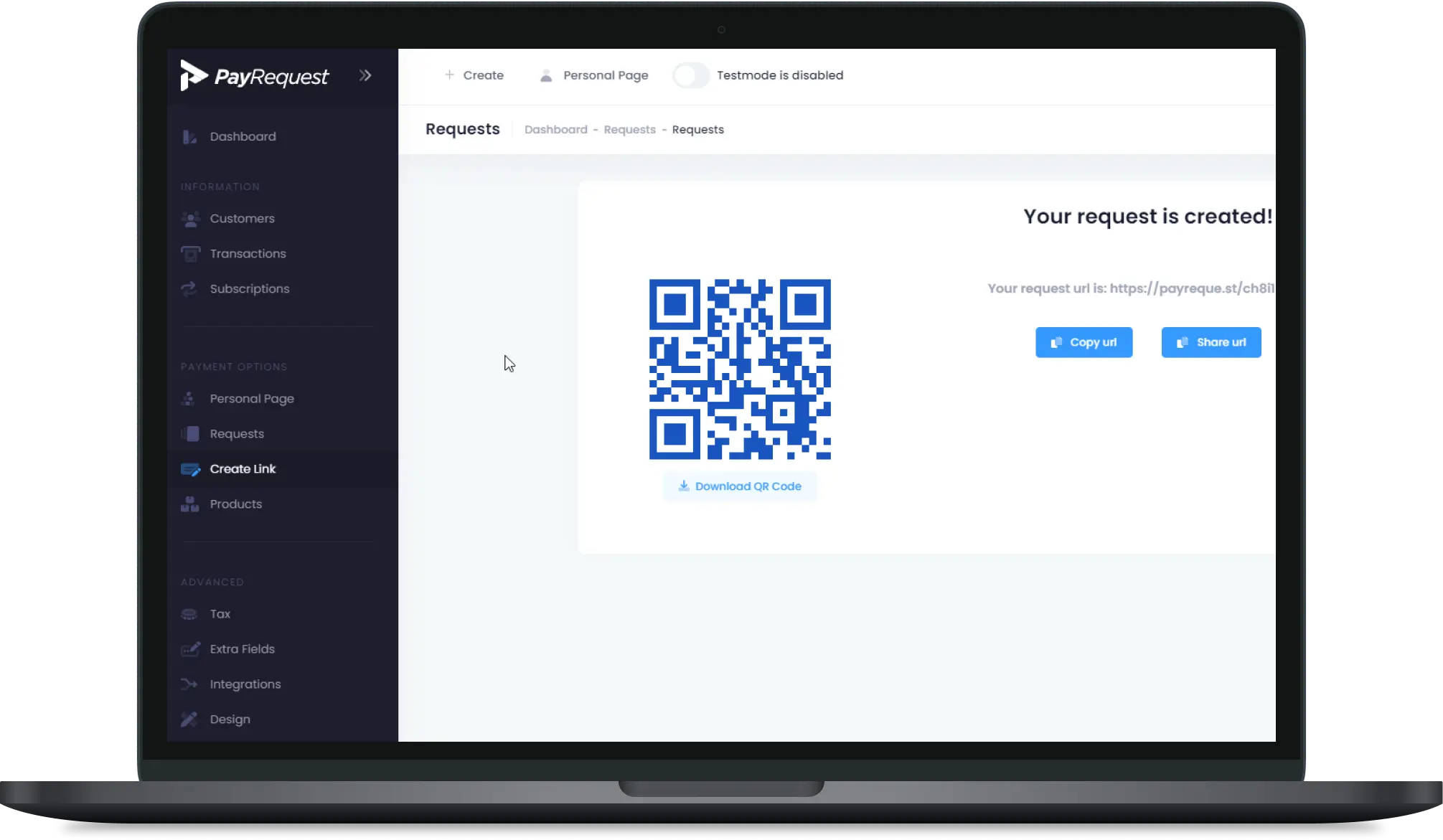
Want to use Subscriptions?
Sign up with a few simple steps, connect the PSP to your liking, and let’s go!